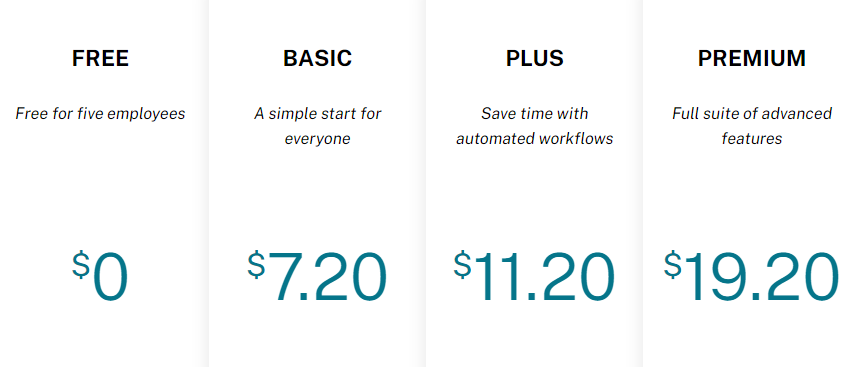Podio Review: Features, Pricing, Competitors & More!
Jun 09, 2022Does your enterprise have three or more employees who frequently work on projects together? Do your employees work on simultaneous projects you need to track in real-time?
Do team members have difficulty keeping track of project timelines, or do they regularly skip important updates because they didn’t see them on time? If your answer is yes to either or all of the questions, you need a project management platform like Podio.
Such software comes with task management tools that allow team managers to easily delegate tasks and manage workflows, ensuring timely and professional project implementation.
It also serves as a unified communication platform for team members to discuss and work together on projects, conversely enhancing project collaboration. Discover more of what it offers in the comprehensive Podio review below.
- What Is Citrix Podio?
- What Is Podio Used For?
- How To Setup Podio For Real Estate
- What Features Does Podio Offer?
- Examples Of Apps That Integrate With Podio
- Podio vs Competitors
- Podio FAQs
- Final Thoughts About Podio
What Is Citrix Podio?
Podio is cloud-based project management software from Citrix systems. The platform features workspaces that serve as a unified platform for team members to communicate, organize data and business processes, and collaborate on projects.
Podio is highly customizable and boasts app-building features users can maximize to create apps to suit their business processes and seamlessly achieve scalability.
Besides the mentioned features, Podio also comes with many other features that enhance communication, collaboration, and workflow automation.
Note, that before it became a Citrix product, Podio was owned by a group of investors from Denmark. The platform was originally created in 2009, and acquired by Citrix Systems in 2012. It now has over 500,000 users globally, including notable brands like Sony and Volvo.
It has also been featured in several publications, including PCMag as the Editor’s Choice.
Check out this quick video below that talks about Podio in 60 seconds!
What Is Podio Used For?
Podio is a project management tool with CRM features such as Podio workspaces, which allow team managers to create projects and assign tasks to specific members seamlessly. Workflows also allow team members to collaborate and keep up with project timelines easily.
It also includes a shared team calendar with real-time details of new and existing project tasks and milestones.
And to enhance productivity, promote team morale, and ensure all projects are completed on time, Podio has a time tracking feature that lets users track time spent on a task vs the pre-meditated time.
Podio is a project management solution for medium and small businesses designed for communicating, organizing, and collaborating on projects.
Read Also: 8 Best Real Estate Wholesaling Tools (2022 Edition)
How To Set Up Podio For Real Estate

Podio is designed for both small teams and large organizations. It’s also pretty versatile and applicable to a diverse array of industries, including real estate.
To get started with Podio for real estate, you first need to sign up for a Podio account using an email or opt for single-sign-in options using Google, Microsoft, or Sharefile.
Fill in the resulting form fields with relevant information and then create workspaces for each of your teams, clients, or specific real estate projects. Podio Workspaces appear more like CRM dashboards, where users will find their activity streams, including ongoing projects and installed apps.
You can also create or add apps to Podio workspaces to promote seamless project collaboration. Simply click the "Add App" Icon to choose from the hundreds of apps available or create your own. The best part about Podio is that users can create their apps from scratch and customize pre-made apps to suit their real estate businesses.
Podio workspaces feature activity streams that display app project progress and allow agents, realtors, or any other REI professionals added to a particular workspace to view other profiles or communicate directly.
On the other hand, team managers (admins) can share files or links, run polls, or even comment on team member posts.
What Features Does Podio Offer?
Here are some of the features Podio brings to the table:
Project Management Features
Podio Workspaces
Podio workspaces serve as a unified dashboard where team managers can create and update projects, assign tasks to team members, share links, run polls or even add clients.
Team members can directly message other individuals in the assigned workspace thanks to the Podio chat feature or video or audio call others in real-time. They can also view other user profiles, like status posts, and comment on anything, including real-time discussions.
Podio Workspaces also boasts an activity stream displaying recent apps and project activities, so it's easy for team members and their managers to track project progress.
Automated Workflows
Podio’s automated workflows make project management a walk in the park. Admins can set up triggers to automate repetitive project tasks, saving everyone’s time and allowing their team members to focus on the important.
For instance, most Podio app packs require refreshing in the Podio Workflow automation console to complete installation.
Admins can create a workflow to automatically refresh apps after installation from the app market instead of manually handling the process.
Task Management Features
Podio lets users organize project tasks into either personal, shared or recurring tasks. This enables each team member to do separate project tasks they’re responsible for from group tasks.
As for those repetitive project activities, Podio’s automated workflows make everything a breeze since users can always create a weekly workflow, so they automatically recur, saving everyone’s time and effort.
The best part about Podio’s project management and planning feature is that you can create tasks from anywhere in the software. All you need to do is press "T" to open the task window.
It also includes a personal calendar users can customize to align with their schedule, a shared team calendar displaying all group tasks and milestones, and integrations with multiple calendaring apps, including Google Calendar, Calendly, and Outlook.
Users can also share files from anywhere in the software, either as chat messages or even as part of their status posts, and have access to multiple file sharing and storage integration apps, including Google Drive, One Drive, DropBox, and ShareFile.
Ready To Install And Custom Apps
One of Podio’s most exciting features is the countless apps readily available on its app market. They’re organized by the type of industry they suit, so it’s easy for both first-time and seasoned Podio users to precisely find the apps they need.
For instance, there’s a real estate investment app pack for agents, realtors, and other real estate investors. It includes nine apps designed to streamline every step of a lead’s journey, from generation, nurturing, to conversion. The pack also contains over 50 workflow automation flows making it easy for team managers and members to communicate and collaborate on tasks.
Besides ready-to-install apps, Podio also lets users build their own apps. And they don’t need to be tech-savvy as every step of the process is well-detailed on their Intro to Podio Basics customer support page.
Podio users can customize the ready-to-install apps to fit their business needs meaning you can always tailor apps that aren’t part of the REI app pack but have the functionality you need to suit your real estate practice.
Examples Of Apps That Integrate With Podio

As one of the most popular project management solutions, Podio boasts integrations with a long string of apps and platforms, so it's easy for real estate agents and other users to transfer important data from one platform to another quickly.
Wondering whether it connects with your favorite apps? Well, here is a list of common real estate investment apps and how Podio integrates with them:
Podio And PropStream Integration
PropStream wasn’t available on the list of integrations available on the official Podio integrations overview page. However, users can connect the two platforms through API or one of Podio's partners.
Fill out the partner request form to have Podio’s customer support team connect you to the right partner for the job.
Read Also: PropStream Review | Real Estate Skills
Podio And Twilio Integration
Twilio is a San Francisco-based platform designed to enhance lead engagement, boost sales, and overall outcomes via text and phone calls. Integrating Twilio with Podio triggers text and SMS notifications from Twilio to workspace members whenever you create or update tasks in the latter.
This enhances team productivity by allowing team members to stay on top of new project updates, and timelines.
The integration also allows users to send texts or make calls to new members on Podio via Twillio and seamlessly manage two-way text conversations with everyone on their contact lists. They can even broadcast to particular contact groups.
To integrate the two platforms the official way, you’ll need a premium subscription. If you are already a premium member, you simply need to install the Twilio SMS app pack from the Podio App Market, refresh the Podio Workflow Automation Console, set up Twilio, and configure Podio.
Check out more details on how to do it here. Alternatively, you may integrate the two platforms using Zapier or any other API-based platform you prefer.
Podio And CallRail Integration
CallRail is a call tracking solution with many tools designed to help you market your real estate business and engage leads, turning them into loyal, avid clientele. Although Podio lacks a native integration with the call tracking software, you can always easily integrate the two platforms via Zapier as they both support custom integrations.
Alternatively, you may maximize Podio’s email app feature to connect the two platforms so email notifications from CallRail are directly pushed to Podio. Note, however, that integrating Podio and CallRail is your best bet for seamless data exchange between the two.
Once complete, the integration lets you trigger certain actions, such as call notifications to team members on Podio workspaces via CallRail whenever a new task is created. You can also create actions to add completed CallRail calls to Podio automatically.
Free Podio Integrations
Free or native Podio integrations include:
Free Podio Integration For Calls
Podio freely integrates with Zendesk, allowing users to easily transfer data from Zendesk and maximize the latter’s excellent functionality.
It also contains free calling extensions like CallHippo, a cloud-based virtual phone system for medium-sized and small businesses, allowing users to sync contacts from both platforms or make phone calls from Podio.
Other free integrations for calls include Smartphone and Phone Burner and are designed to access call records and voicemails from other apps easily.
Free Podio Integration With Google Voice
Podio connects with some Google Apps including Google Voice. Connecting the two apps lets you simultaneously maximize each functionality, and enhance calling and texting since you can make calls directly from Podio, or forward Google Voice Messages to the Podio email address so you never miss any important calls.
We couldn’t find Google Voice on Podio’s native list of integrations, but you can always use Zapier or Podio’s email app feature.
Podio vs Competitors
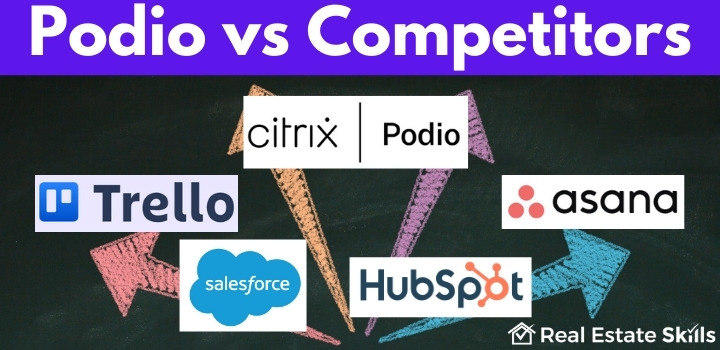
Here is how Podio fares against the competition:
Podio vs HubSpot
Both Podio and HubSpot are powerful project management solutions in their own right. Podio boasts features perfect for medium-sized to small businesses, but if you’re looking for a more comprehensive solution, HubSpot is your best bet.
It shares similar features with the latter, such as automation workflows, CRM dashboards, email integration, project planning and collaboration tools, milestones, and project templates, but also boasts advanced features such as list segmentation, paid ad tracking, and even a landing page builder.
But while powerful, note, Podio still stands out from Hubspot thanks to its innovative app-building function.
Podio vs Salesforce
Although both platforms boast excellent functionality, Salesforce has one of the most comprehensive project management tool stacks around.
It contains separate tools for opportunity, lead, and territory to contact management, and also has a comprehensive set of individual sales forecasting, collaboration, quote-to-cash, sales, data, and intelligence tools.
Generally, if you’re looking to get the most from your project management software, Salesforce is the way to go. But if in need of a basic, one perfect for small teams or beginners, Podio is ideal.
Podio vs Trello
Like Podio, Trello was among the earliest ever project management tools in the market. It contains features like automated email notifications, advanced data filters, activity logs, data backup, task assigning and management features, and a mobile-friendly interface.
Like Podio, Trello offers all tools and functionality you’d expect from a project management solution meaning whether or not to go for either depends on an enterprise’s exact needs.
Podio vs Asana
Asana is a project management software designed to streamline not just project execution, but also enhance individual team member experiences, conversely fueling productivity. To begin with, it has an incredibly user-friendly interface compared to Podio.
It also allows individual users to break and assign project tasks as subtasks, so everyone not only knows what they’re responsible for but also focuses on different parts of the project, speeding up completion.
In a nutshell, both platforms have an almost identical feature stack, but Asana scores better for its ease of use.
Read Also: Top 23 Real Estate Wholesaling Software To Scale Your Business
Podio FAQs
Is Podio A Good CRM?
Yes Podio is a good CRM. It lets users designated to particular workspaces communicate and collaborate on projects in real-time by displaying all the relevant project data in the same place.
The best part? It’s highly customizable, and each workspace can be tailored to suit every department in an organization, or specifically customized for projects or clients.
Users can also add or build any apps they need into the workspace to enhance the ease of project management.
How To Download Podio App?
Podio is compatible with any web browser but if you’d like your team to work on the go, it has a mobile app for both Android and iOS. You can easily download the apps from Play Store, or the iPhone App Store.
Who Is The Podio Developer?
Podio began as Hoist, a web-based collaboration software created through a partnership by Andreas Pedersen, Jon Froda, and Anders Pollas in 2009.
The partnership later expanded to include Thomas Mygdal and Tommy Ahlers. The team briefly ran a brick-and-mortar store in San Francisco where users could walk in with inquiries.
Podio is currently a for-profit company owned by Citrix Systems, a multinational cloud computing company focused on creating a unified platform to secure and manage diverse technological solutions in cloud environments. Citrix acquired Podio in 2011.
Is Podio Free?
No, Podio is not free. The project management tool has three subscription plans but there’s a free version with limited Podio features.
Is There A Podio Free Trial?
Yes. There’s a Free account version that lets you add up to five team members, and five external users (could be clients, suppliers, or any other external service providers relevant to your network) across all your workspaces.
However, no Podio user management tools are available on the free version.
How Much Does Podio Cost?
There are three Podio pricing plans: a Basic one for only $7.20, Plus at $11.20, and a Premium subscription at $19.20. With the basic plan, you get task management tools, access to apps and workspaces, user management tools, unlimited items, and unlimited external users.
Plus users get all the mentioned features, automated workflows, read-only access and can create light user roles. Premium Podio pricing subscribers get all tools and features available on basic and plus plans, plus visual reports, interactive sale dashboards, and advanced workflow automation features.
These plans are available on a monthly basis but users are also free to pay annually for great discounts.
What Is The Podio Support Phone Number?
There’s no specific Podio support phone number but if you’d like help, you can always click on the "GET IN TOUCH" button to access video tutorials & webinars on topics like inviting and adding members, modifying app templates, app layouts, Podio security, and generally everything you might need to know about the collaboration software.
Alternatively, you can get a ticket to speak to an agent. Also note, that premium subscribers often get a personal contact assigned with whom they can directly chat or call regarding issues they might have on the platform’s usage.
Final Thoughts About Podio
In a nutshell, Podio boasts a pretty impressive feature stack for its price. It offers email integration and features workspaces that double up as a unified dashboard for all ongoing, and new projects.
It greatly eases communication and collaboration among teams as both team managers and members can view project progress, like each other’s progress, and even leave comments on each other’s projects in real-time.
Podio also brings you automated workflows and is built over API meaning nearly endless integrations.
It’s marquee feature? You get not only ready-to-install apps, but also can customize them, or even create your own. This is Podio’s most enticing feature.
The downside? The user interface is a little complex and might prove to be a learning curve for novice users but once you get the hang of it, then this should be no deal-breaker.
In a nutshell, Podio is software worth checking out if in the market for an affordable project management solution.
*Disclosure: Real Estate Skills is not responsible for the information provided by Podio or on its respective website. Podio is an independent company which provides real estate services to investors. Real Estate Skills trains on using Podio and the benefits of using the service but is not responsible for the content it provides.